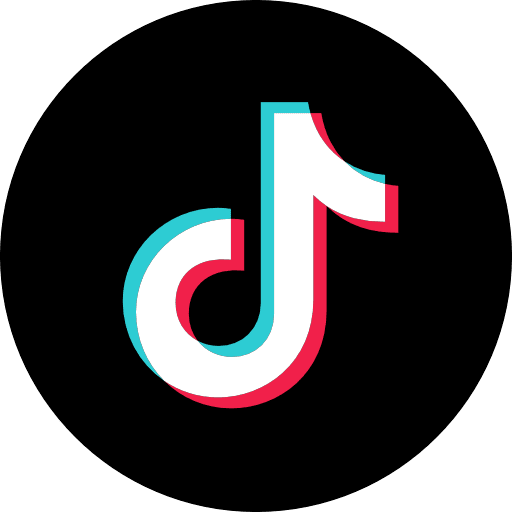The College > Short Courses > PowerPoint training in Lahore
PowerPoint training in Lahore
What is PowerPoint in explain? - shan trainings
PowerPoint training is providing for animation for college or university students
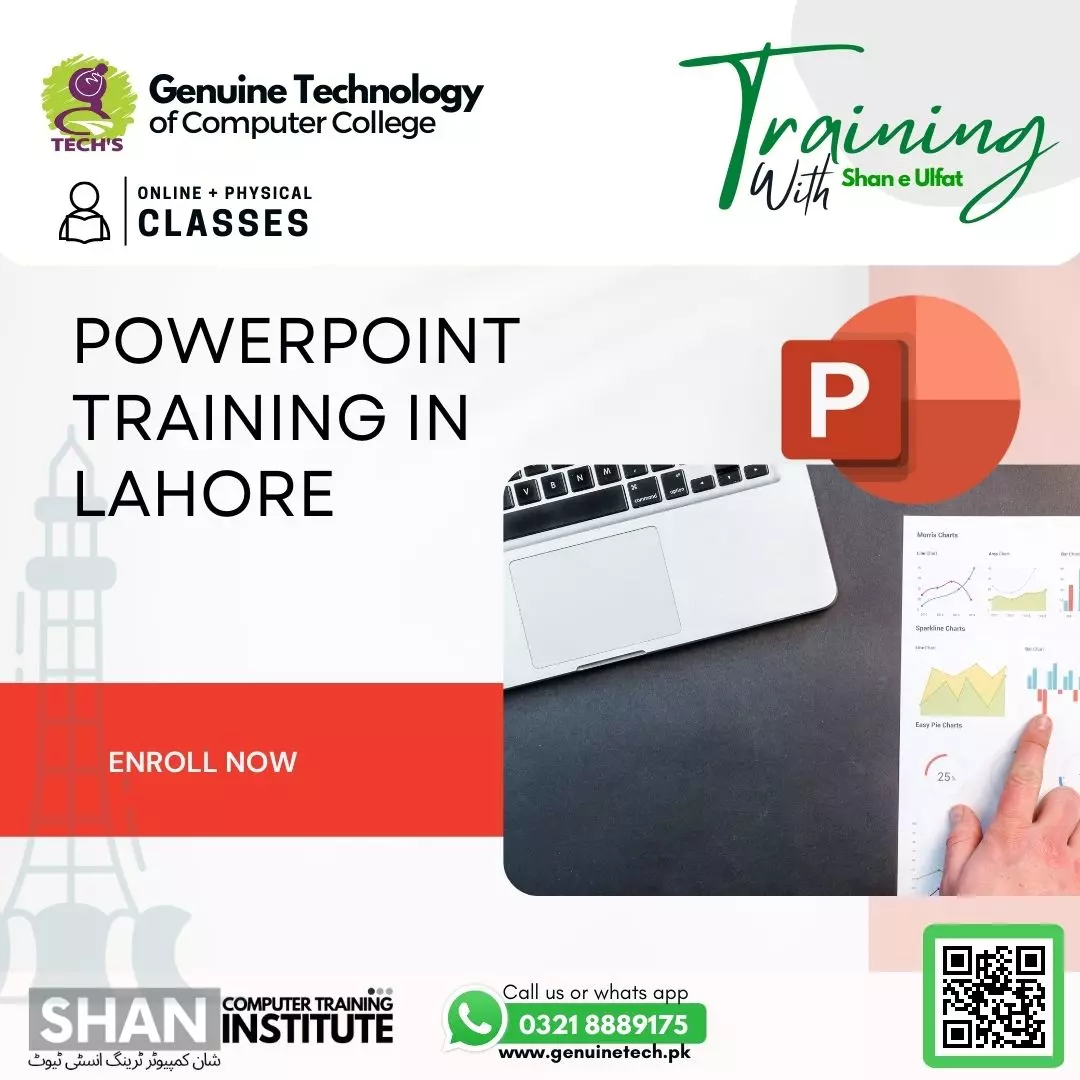
A PowerPoint training computer courses in Lahore by Genuine tech covers a range of topics and strategies which is designed to help users master the software and create professional looking presentations. Microsoft PowerPoint is the MS Office powerful software application which is used to create presentations for variety of purposes including business, meeting, educational and many more. This is the basic computer foundation course which is necessary to learn by everyone in order to join any organization in this best PowerPoint training course in lahore you can learn;
- Introduction to PowerPoint
- Slide design and layout
- Adding text and images
- Using Multimedia
- Animations and Transitions
- Slide masters and templates
- Presenter Tools
- Collaboration and Sharing
PowerPoint Presentation Skills Training in Lahore
In this PowerPoint Presentation Skills Training in Lahore you can learn the overview of PowerPoint which may include the features and interface including how to create and save new presentations you can learn to create dynamic slides which may capturing the audience’s attention this course will teach you how to choose the right layout and design elements which may include Background, colors and many more things like fonts etc. You can learn about the presenter tools and their usage. Adding text and images to your presentation is the main part of creating effective presentations.
Genuine is the top computer college in Lahore which will provide you the best PowerPoint training in which you can add Multimedia elements to your presentations such as video and audio and learn how to add and format multimedia elements in PowerPoint for Windows training. Animations and transitions is used to add movement and classy flow look to presentations in this computer course you can learn about the animations and transitions which may capturing the audience. In conclusion you can learn the complete office manager course by enrolling in our best MS Office Course in Lahore.
You can get more info about powerpoint by visiting blue link.