Photoshop Short Course
How can I learn Photoshop fast? - shan trainings
Photoshop training in Lahore you can learn advance Photoshop course from beginner to an advance level in Lahore by joining Genuine Tech which is one of the Top Computer College in Lahore where you can learn the best computer courses which is in demand right now and enhance your computer skills and career opportunities. Genuine Tech is the No 1 IT institute in Lahore we provide you Photoshop training in Lahore by working on real-world assignments and task you can learn each and everything under the guidance of an expert in this Photoshop course you can learn;
- Photoshop Course: Learn the Brush Tool Essentials
- Working with the Quick Selection Tool
- How to use layers in Adobe Photoshop CC
- Lasso Tool Basics
- Adjustment Layers
- Dodge and Burn
In this Photoshop training you can learn how to work in this powerful editing software methods, techniques each and everything is covered and tech you step by step for the enhancement of your knowledge it may include photo editing, retouching, graphic design with features like layers, filters and many more it is the user friendly interface which may have an advanced functionalities If you are a graphic designer you must need this software whether it is professional or a normal creativity project with the help of Adobe Photoshop you can easily complete it with perfection.
Best Photoshop Trainings for Beginners
You can start your journey or career in many fields with this advanced digital image editing with our best Adobe Photoshop course in Lahore in which first we clear the basic step and then go with the advance features and techniques used in this software. As we know everything is worked digitally so with this specialized Photoshop training in Lahore as a beginner you can avail the opportunity to learn this best computer course and earn a lot of money by joining any organization or even you can start freelancing and earn money online. If you are facing an issue to join physically you can learn Photoshop online course as well and avail the opportunity to enhance your computer skills.
Learn to work with Layers in Photoshop
In this topic candidates can learn about the Photoshop layer styles and effect on which they can create images it is basically the transparent layer photoshop graphic design training is best for candidates to start their career in the job market most of the graphic designers do freelancing and earn money online we may provide candidates freealancing training as well so they can become independently or earn money online with internet.
This ultimate guide on layers for beginners may enhance their image base styling skills and they can utilize the software more efficiently this may also cover the photo manipulaion techniques and tips for better user experience learn this skill it is one of the most in demand and highly paid in all over the world.
Types of Selection Tools in Photoshop
If you want to become an expert Photoshop designer you must know about the types of selection tools in Photoshop which is important it may include marquee tools, lasso, polygonal lesso, magnetic lasso, object selection, quick selection, select color range, magic wand, select focus area and many more you can see the photoshop selection tools and masking tutorials for gaining knowledge and enhance your expertise we may also provide photoshop workflow tips and tricks for efficiency.

Photoshop for Social Media Marketing
If you want to do social media marketing photoshop may help you in creating affective posters and images or banners so you can share and advertise it on social platforms which may help in growth of your online business by targeting more customer or generating more sales. In this Adobe Photoshop crash course you can learn the photo retouching techniques and many more so you can become an expert in photoshop this is the best course photoshop course for beginners to enhance their skills.
To become a proficient Photoshop designer, you need to understand the various selection tools available in Photoshop. These tools include marquee tools, lasso, polygonal lesso, magnetic lasso, object selection, quick selection, select colour range, magic wand, select focus area, and many more. You can view tutorials on Photoshop masking and selection tools to expand your knowledge and sharpen your skills. We also offer Photoshop workflow tips and tricks to increase productivity.
Create Best Web Design and Graphics in Photoshop
In our photoshop mock up tutorials for web design and graphics candidates can learn to create unique and dynamic web design layouts and can start their own business by selling them on different online platforms. You may learn about the photoshop batch processing techniques to create aesthetic design according to the latest trend and market demand.

To become a skilled Photoshop designer, you must first comprehend Photoshop's numerous selection tools. These tools include marquee tools, lasso, polygonal lesso, magnetic lasso, object selection, rapid selection, choose color range, magic wand, select focus region, and many others. You may learn more about Photoshop masking and selection tools by watching videos. We also provide Photoshop workflow tips and methods for increased efficiency.
Advanced Photoshop Techniques and Tips
In mastering photoshop advanced editing strategies training you may learn modern photoshop techniques for portraits which may help photographers and graphic designers for styling or creating new ideas for photography and learn about the photoshop digital painting techniques as well for better results and for enhancing the user experience.
Upon the completion of this photoshop short course you may learn freelancing training to become a photoshop freelancer in this way you can earn money online with internet with out any investment or can work at any time at any place according to your own choice.
Conclusion
In this quick and easy photoshop training candidates can learn each and every topic from basic level to an advance level which may enhance their knowledge and skills upon the completion of mastering photoshop essentials students can start their career as a graphic designer or photoshop designer in any reputed organization for earning money and become financially strong.
By exploring adobe.com you can use the best photoshop apps and install it.
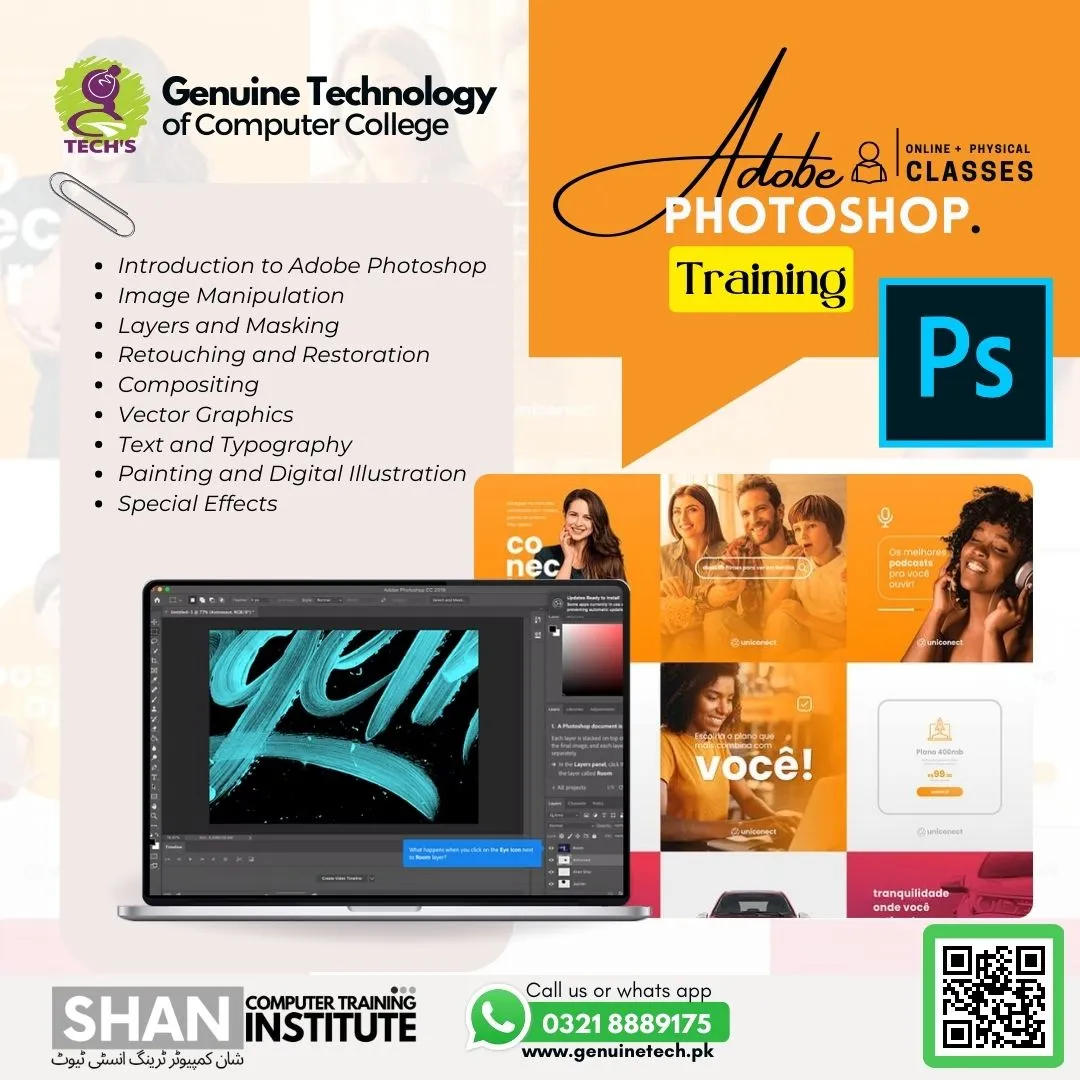
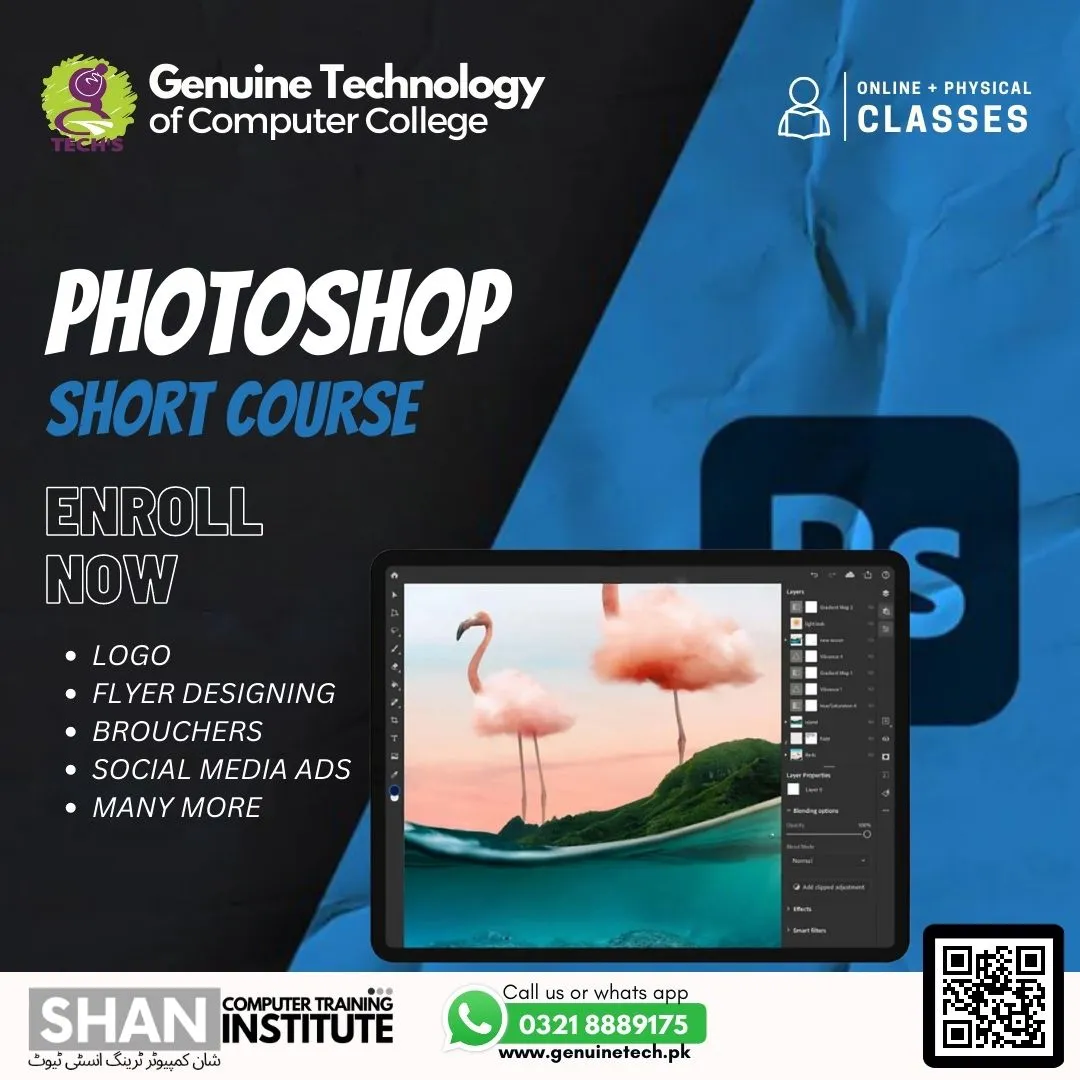
If you want to get further details and update about computer trainings course don't hesitate direct whatsApp chat, call or visit and follow Facebook page, Instagram and get more information LinkedIn accounts
