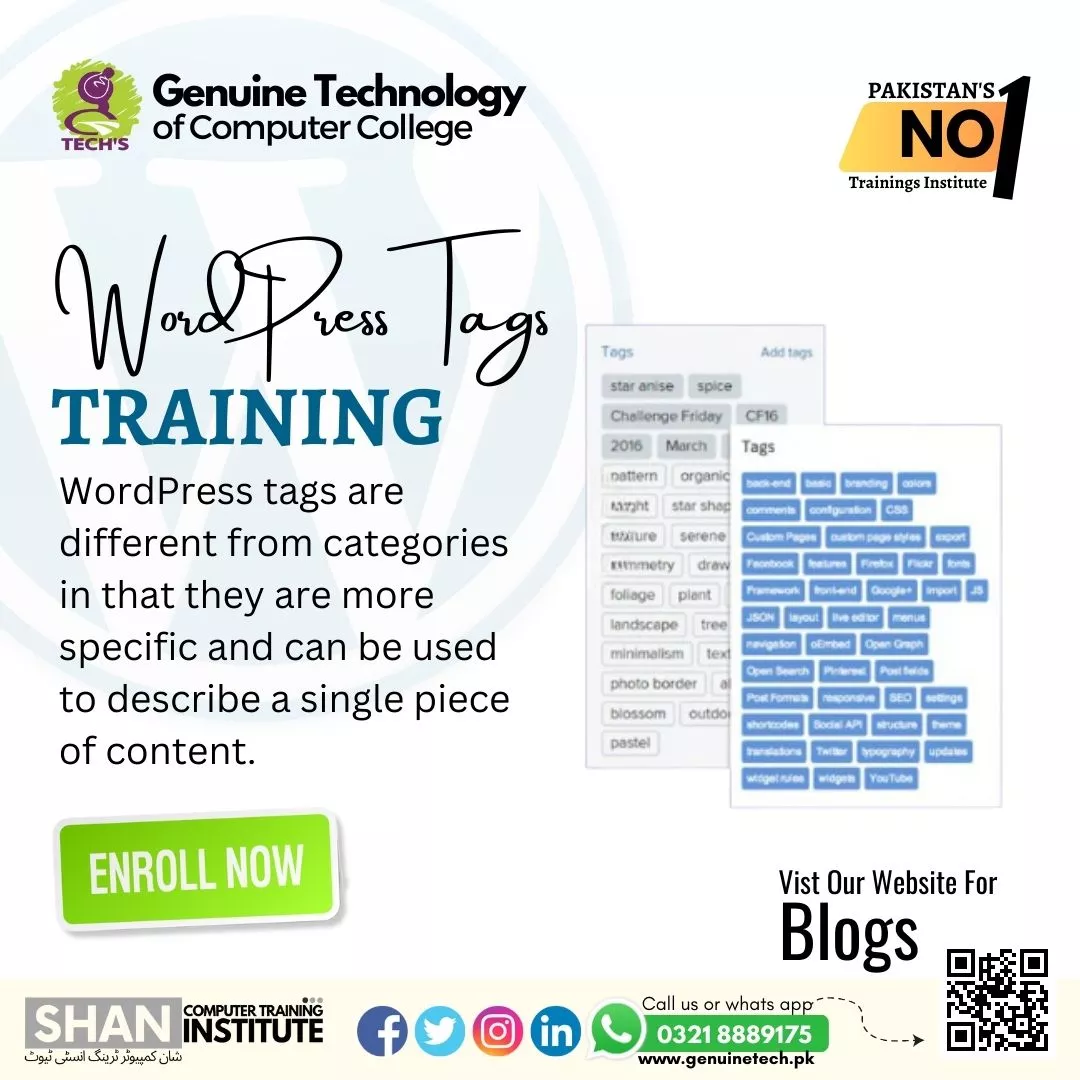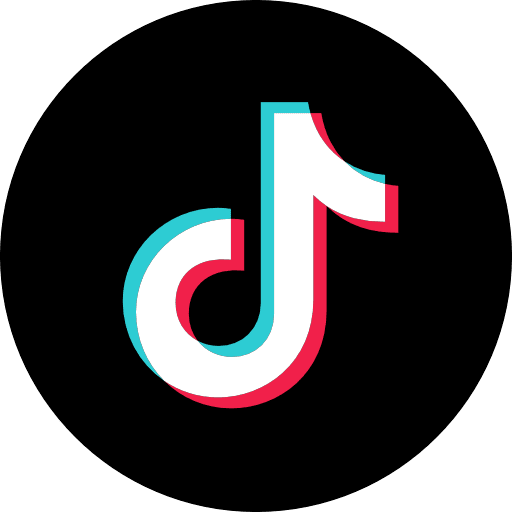The College > Short Courses > WordPress Links
WordPress Links
How do I create a link to a WordPress page? Shan
WordPress links, also known as bookmarks, are a feature of the WordPress CMS that allow website owners to create and manage a list
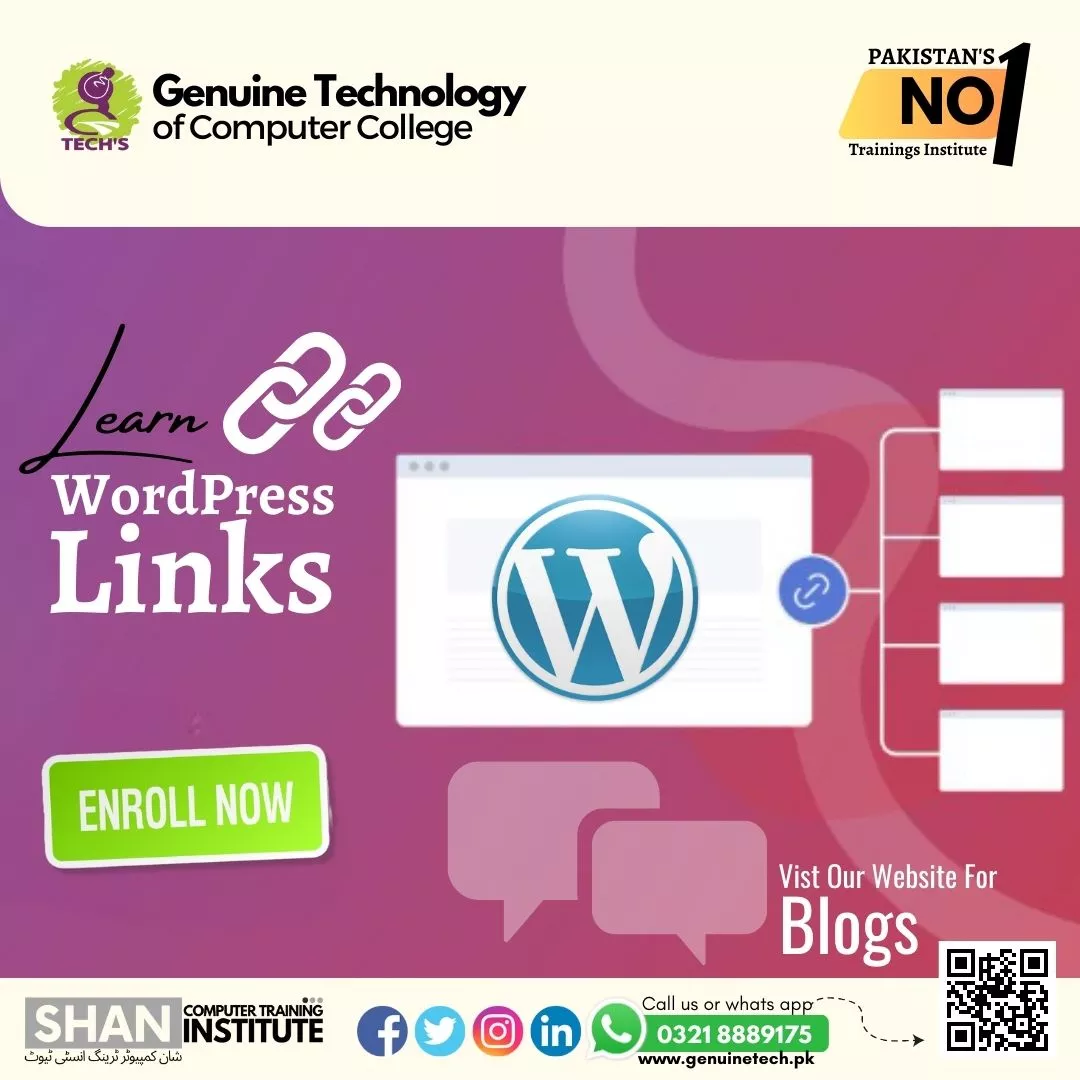
Genuine Tech may provide the beginners guide on how to add a link in WordPress web development WordPress links is the best feature in wordpress development which allow the owners to submit the external website links in their own websites or you can add links within your website pages as well which may increase its ranking and drive more traffic on your website so learn the best WordPress links training in order to improve or customize your website performance. Here in this wordpress customization training you may learn;
- WordPress Development
- Theme Customization
- Plugin Customization
- Create pages and posts
- Learn to add a link in WordPress
- WordPress SEO
- Website ranking and visibility
- Content Writing
- Domain Hosting
Genuine Tech is the best Computer College for Computer Courses in Pakistan here you can avail the opportunity to learn the best computer trainings individually and enhance your skills to unlock the career opportunities for you and secure you future you can learn each course from basic to an advance level or upon the completion of some top computer courses like web development, seo expert and digital media marketing you can start your own business and become expert in your profession.
In this wordpress links training students can learn about this important feature and their uses in website optimization so they can increase their website performance and drive more traffic on their websites with the help of google AdSense you can earn a lot of money at home with your website you can provide your services online on different platform and earn money online from internet with out any investment.
You can visit authormedia.com to get more detail about WordPress links.