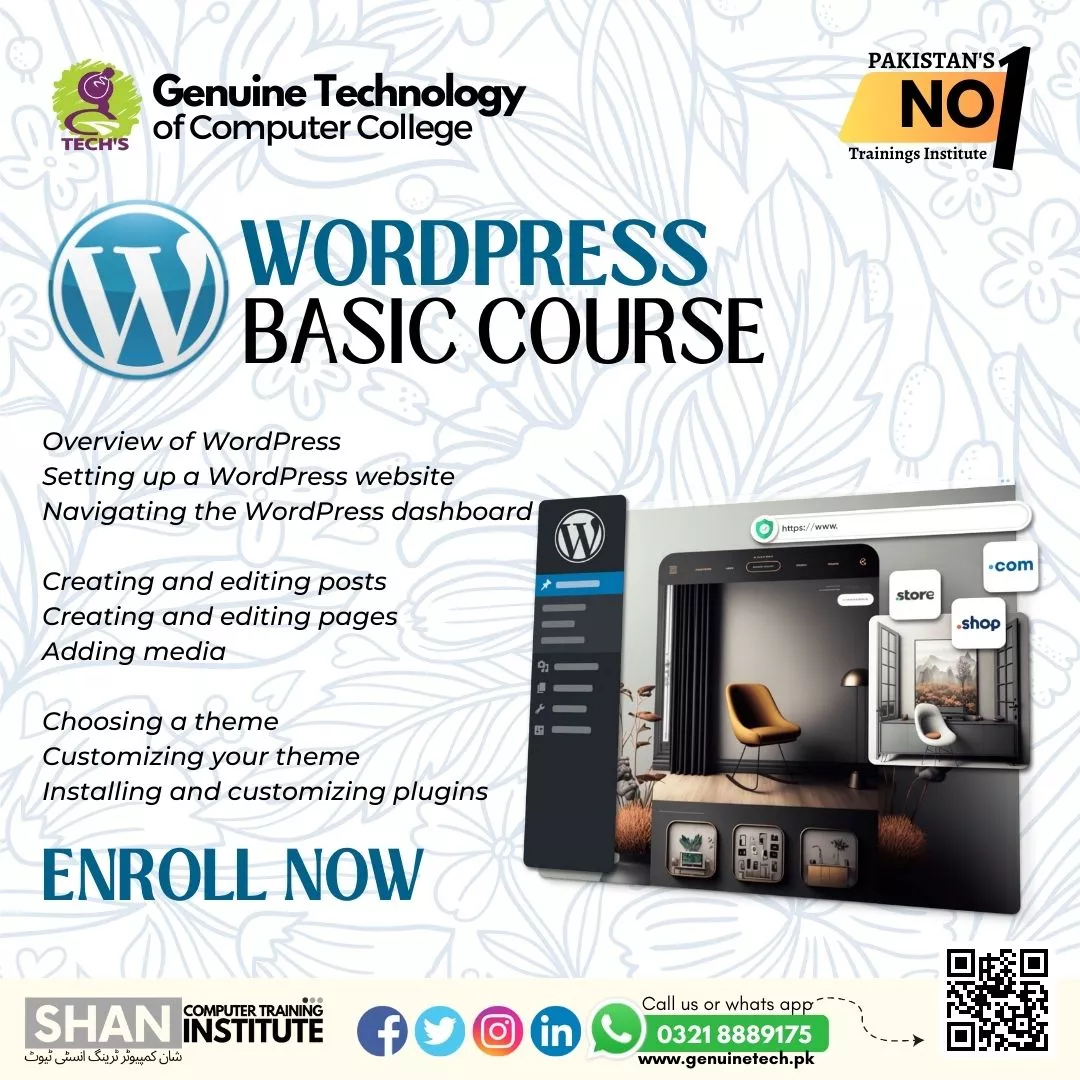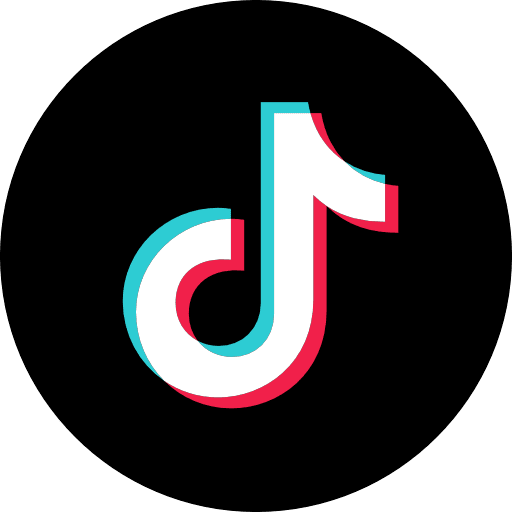The College > Short Courses > Learn WordPress Appearance
Learn WordPress Appearance
How do I customize my WordPress appearance? Shan
WordPress appearance refers to the visual presentation and layout of a website, which can be customized using themes, templates.
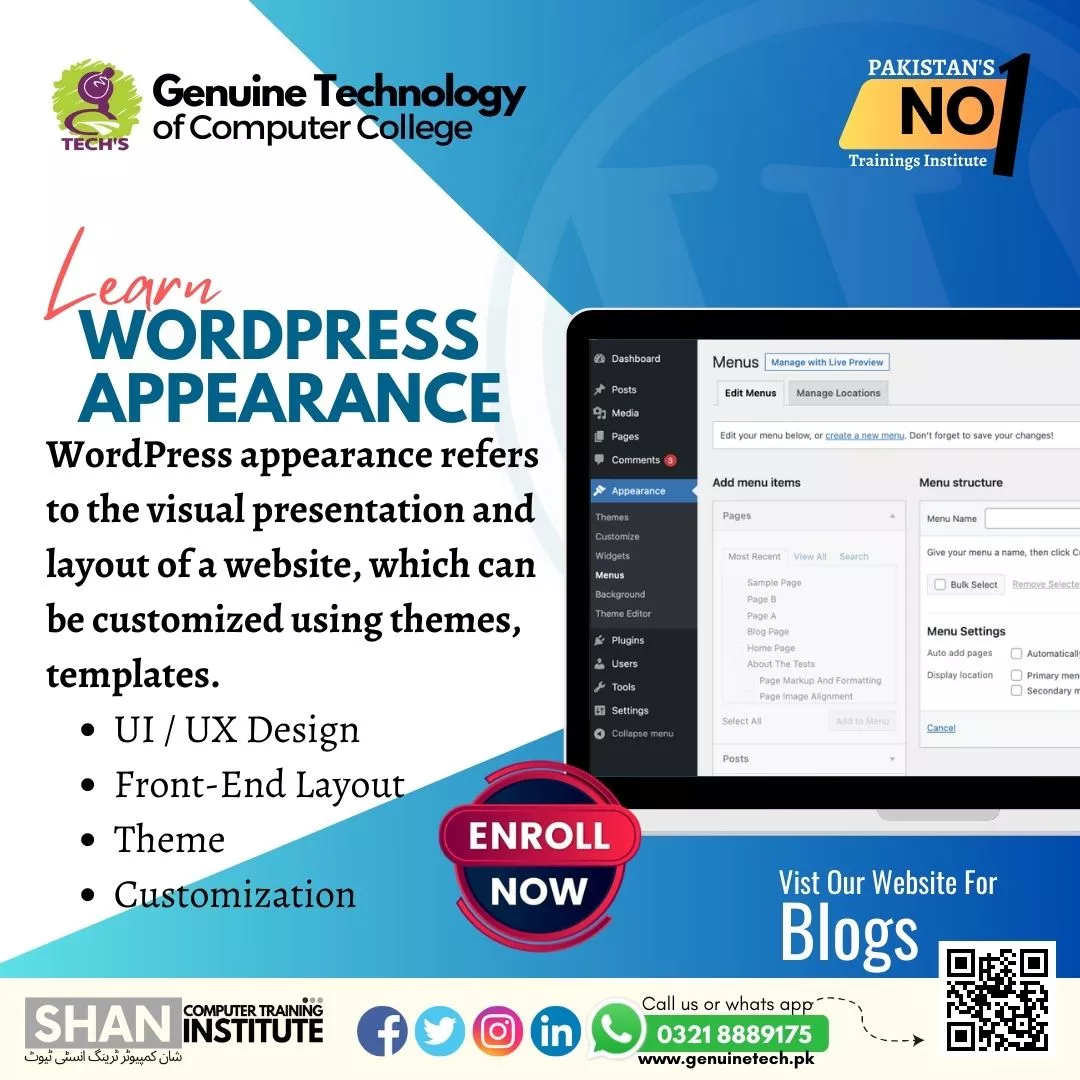
Customize your WordPress website appearance by choosing and installing the best WordPress themes on your website learn to edit appearance, widgets and themes in Wordpress theme customization training and enhance your skills to become a WordPress website developer you can learn each topic step by step individually for better learning and knowledge enhancement we may provide you best WP Dashboard training as well from where you can change your website appearance and customize it to look more attractive you can customize website pages, menus and many more by working under the guidance of WordPress developers you can learn;
- WordPress Theme Customization
- Learn about Appearance section in WordPress
- WordPress theme administration, widgets, menus
- Customize page from WordPress dashboard
- Launching WordPress theme
- Learn to make a Custom Website from Scratch
- Best Themes for WordPress Website
- Search Engine Optimization
Genuine Tech is the best Computer College for web development courses and this is one of the top computer WordPress customization course to create a website within a minutes and their is no coding background is required to enroll in it you can start from the basics like installing wordpress create pages and post install plugins and themes working on WP features and techniques to enhance your skills their is many career opportunities for wordpress developer hiring is increased because every business needs a website for their business growth and with this you can create websites within a minutes.
Students can learn about the appearance section or choose and install themes for their website and with the help of wordpress seo tool they can increase their website performance, ranking and visibility after completing this wordpress course you can learn digital media marketing to enhance your knowledge and provide your web development services to audience through social platforms like Facebook, Instagram etc. In this you can generate more money and become independent.
Explore bellinghamwp.com to get further detail about wordpress appearance.